Convert markdown notes to cards
Get Ankify
First, get Ankify here.
Convert Cards
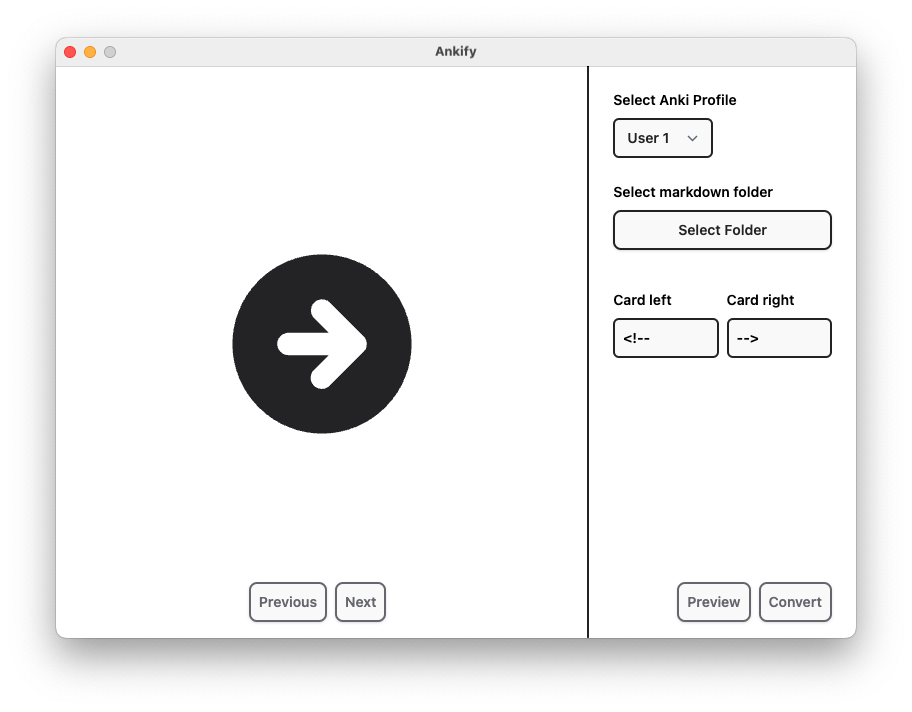
Options
- Anki profile: Ankify will find all of the Anki user profiles on your computer. Default profile is “User 1”. Select the right profile to ensure images are copied to the right folder.
- Markdown folder: This is where your markdown files are located. Make sure you select the folder and not files. Ankify will convert all files in this folder and in the subfolders:
- Delimiter: this tells Anki on import where each card ends and the next one begins. I use
~because this is the least used symbol. You can use any other symbol, but it must be only one character. When in doubt, just leave it as is. - Card left and right: these are the card front enclosures.
Once you have selected the options, click “Preview” to preview the cards:
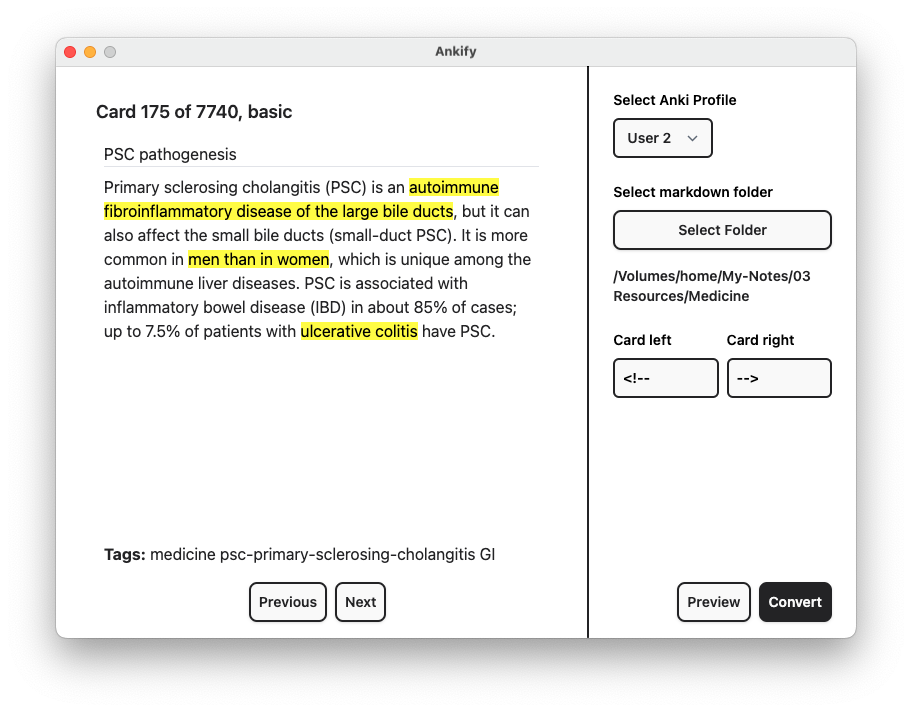
Ankify really shines when you have thousands of notes. I usually just point it to my entire note folder and convert all my notes in one go.
You can see here that tags are automatically added. The first tag will be the folder name the note is in. The second tag will be the markdown file name. After that, #tags within the file will be added.
Once you are happy with the preview, click “Convert” to generate the html files for import into Anki.