Import Cards to Anki
Example Cards
First, open these two example cards to import to Anki. This adds add “Ankify Basic” and “Ankify Cloze” card formats. You only have to do this once.
Import Cards
When you click “Convert” in Ankify, an “_txt” folder will be generated in your note folder:
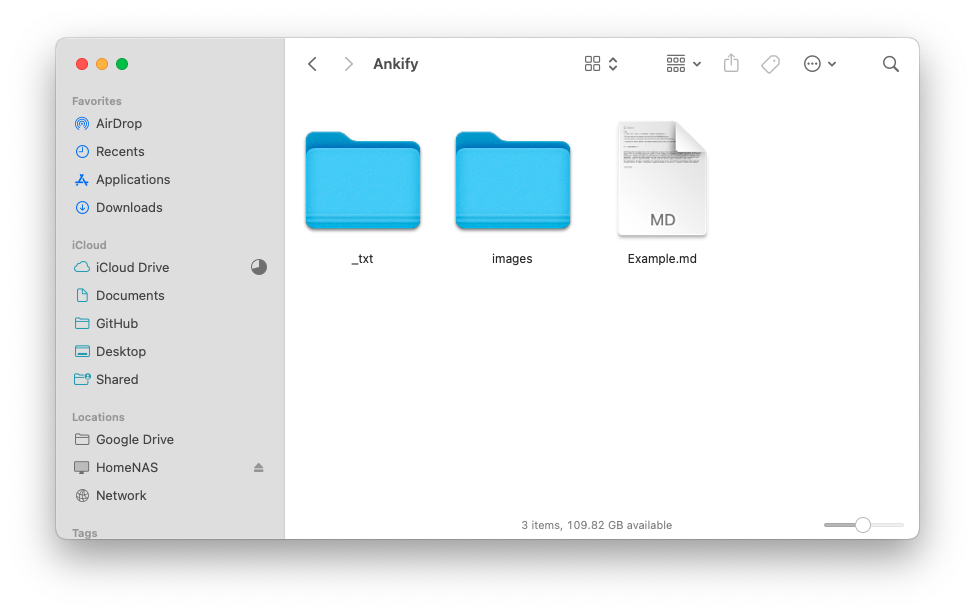
Inside will be two files, a “basic” txt file that contains all of the basic cards and a “cloze” html file that contains all of the cloze cards:
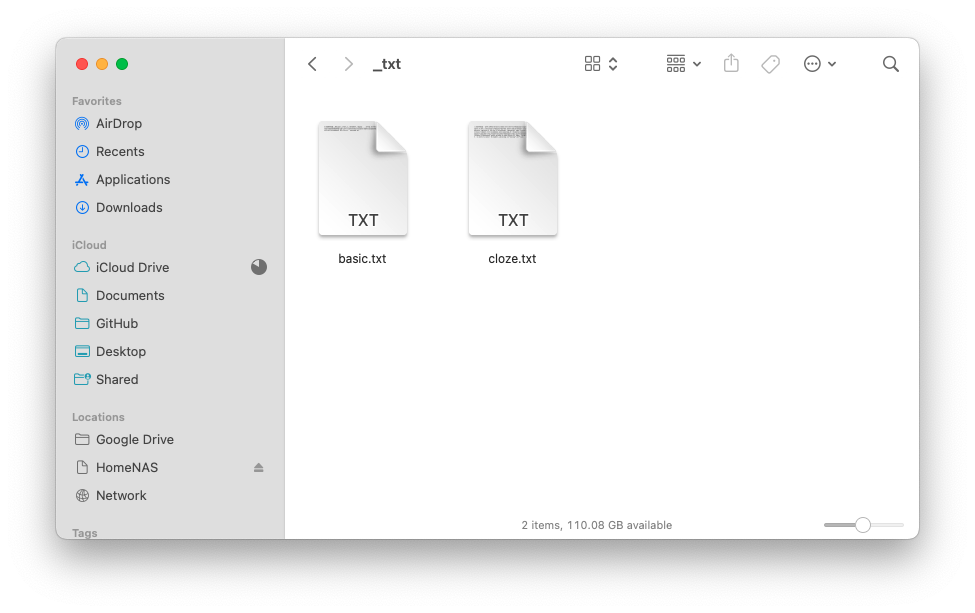
Now you can go into Anki to import the files. Here are the settings to import a “basic” file:
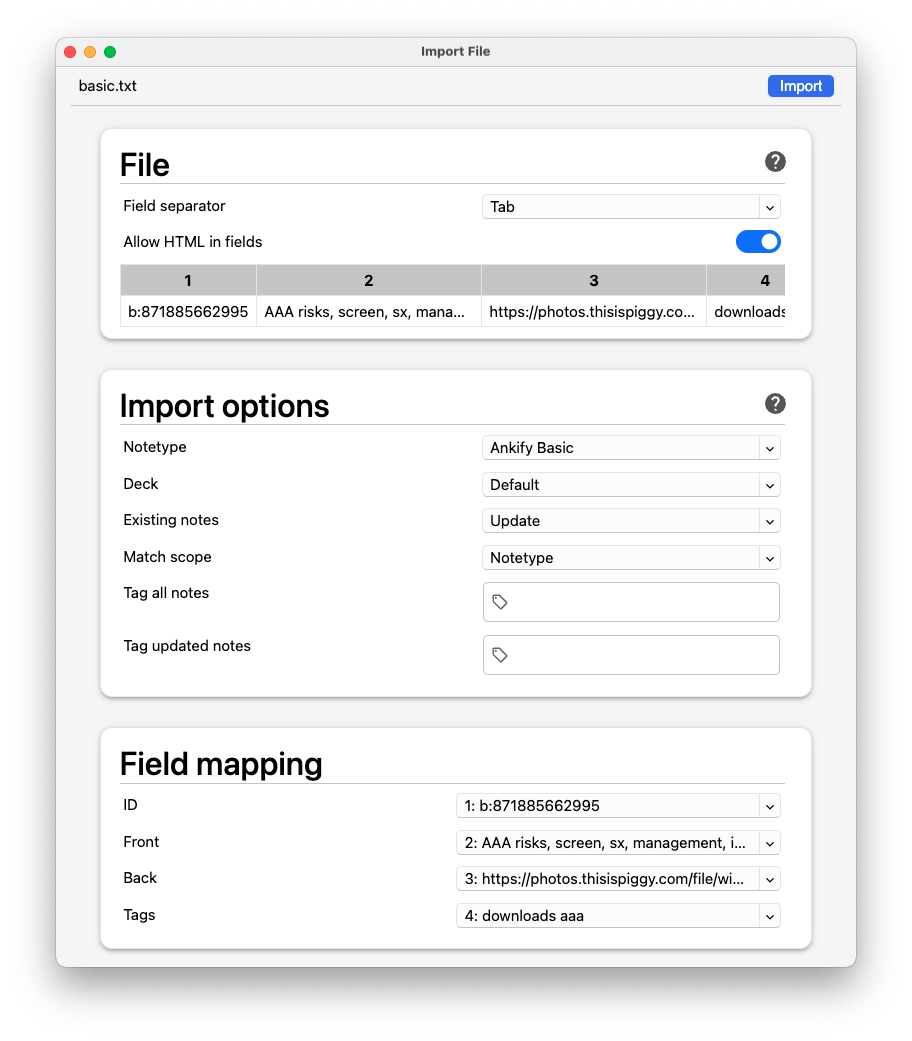
- Field separator: select “Tab”
- Allow HTML in fields: select “on”
- Notetype: select “Ankify Basic”
- Deck: select the deck you want to import to
- Existing Notes: select “Update”
- You should see the fields mapped to ID, Front, Back, and Tags.
Here are the settings to import a “cloze” file:
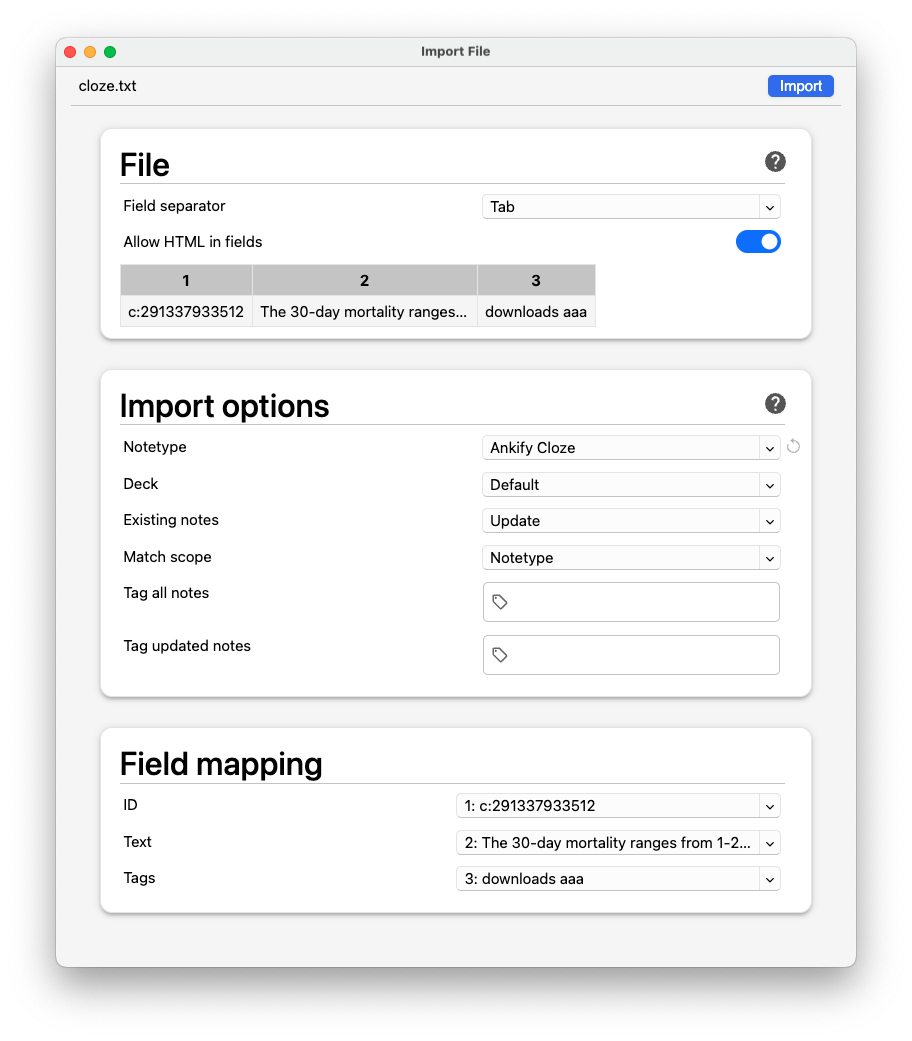
- Field separator: select “Tab”
- Allow HTML in fields: select “on”
- Notetype: select “Ankify Cloze”
- Deck: select the deck you want to import to
- You should see the fields mapped to ID, Text, Tags.
This may seem like a lot of steps to import the cards. But it becomes much quicker once you are familiar with the process. And when the number of cards go up to the thousands, this can really save a lot of time.
It would be nice if all of the notes could just be converted and added automatically with one click, but that requires opening up and interacting with the Anki database, which is pretty hard for me to do at my current programming level.